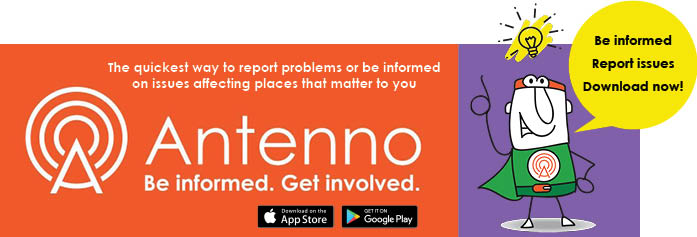Antenno - be informed, have your say!
What are the benefits of using the Antenno app?
- Get up to date relevant information about places and topics you care about.
- Easy to use, simple app - no personal information or log on details required.
- No need to check multiple sources of information Antenno sends information directly to you.
- Engage with Council easier - report issues, respond to surveys and provide feedback through Antenno.
- No need to know who to contact and no waiting around to report your issue.
Will I receive notifications on district or regional issues as well as my specific locations of interest?
If something comes up that affects the entire district – like a major road closure, water quality issue, or an emergency event – you will still receive a notification.
Otherwise you will only receive notifications with relevant information for places you care about.
Can I opt out of a topic for a specific place?
Yes you can, even if the places are in the same suburb or district. For example, if you’ve saved your work address (where you don’t want to receive recycling updates and reminders) and your home address (where you do want to receive them), you can choose to opt out of receiving them for your work address.
Can I respond or share a post?
Yes - You can use the thumbs up icon or you can share it as a Facebook post, a text message, an email message, or on Messenger.
How often will I receive notifications? I don't want to be bombarded with Council stuff I have no interest in!
It all depends on how many areas of interest you add to the app and whether there has been an incident or information relevant to your saved places.
If there hasn't been an incident or information relevant to your saved places, you won't be sent any posts.
If you don't want to receive notifications on a specific issue you can choose to opt out for that topic.
How does Council choose which posts go to which devices or places?
When we have a notification to send, we assess which areas in Ruapehu district are likely to find the message relevant.
For example:
- A closure of a main road or state highway would be sent to the whole district, while a temporary closure of a smaller, local road may only be relevant to residents of that area
- A recycling update for a Monday collection area, would be sent only to properties in the Monday collection zone
- A water outage notice for a street or a couple of streets would be sent only to those properties, whereas a wider water outage may be sent to a suburb or suburbs
- A rates reminder would be sent district wide, as it affects all property owners. People can easily opt out of receiving these by opting out of the rates topic if wanted.
- A reminder about dog registration would also be sent district wide. People not interested in dog registration posts can easily opt out of this topic.
If I have multiple places saved, how do I know which place a post relates to?
When you set up your app with your places of interest you give each location a 'nickname' e.g. home, mum's place, office, school, etc.
Each post shows which of your saved places it relates to, with the place’s nickname displayed at the top left.
For example, if you’ve have saved three places (your home, your work and your mother’s house for instance) you will see that for a rates reminder (a district wide message) all three nicknames appear at the top as this post is relevant to all three places. You can opt out of receiving this type of post for any or all of your places.
I can't find my address or another location of interest?
The Antenno app uses Google as the source for its address data. This means that when Google Maps is updated with a newly created property address, the address will appear in Antenno.
Antenno works by sending notifications to whichever parts of the district are relevant for that particular information, so an interim measure can be to find the nearest address that does appear in Antenno (or even a street name rather than a specific address).
How do I report issues on Antenno?
If you’ve spotted something that we should be aware of or needs fixing – like a pothole, graffiti, a broken street light, or a water outage – you can let us know via Antenno reports. It’s quick and easy.
Just go into “your reports” and click the “+” sign on the top right, choose a report type and follow the prompts.
You can add a photo which can really help with some types of reports.
Antenno will add your GPS location or you can manually add one.
Add your contact details which will help us to get in touch if we need more information
Note: your report only comes through to Council's Customer Services Team and we won’t share your details with anyone else.
What happens if I report something after hours?
Reports sent after hours may not be actioned until the next business day (M-F 8am-5pm)
If it is an urgent Council issue call 07 895 8188 (24 hours a day, seven days a week).
In an emergency dial 111.
I want to report an issue but there is no category for it in Antenno?
If you want to report something in a category that’s not covered in Antenno, please call Council on 07 895 8188 or email: [email protected]
Where can I get help with the Antenno app?
For assistance with downloading or using the app drop-by your local Council office and talk with the Customer Services team.
If you have a technical issue please contact the Datacom Antenno team via email:[email protected]